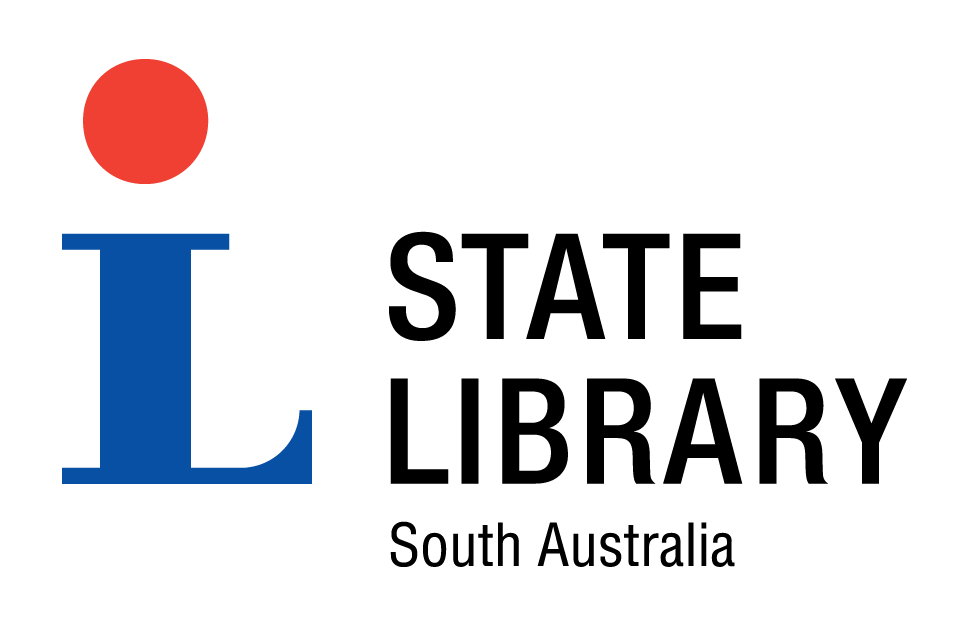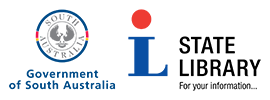Advanced Searching
Advanced Search Help
Search this site by entering your search term into the search box provided and press the Search button.
The search facility accepts a number of different operators (", OR, +, -) which help to improve the accuracy of your search.
Operators
The operators must have spaces either side (they cannot butt up against a search string). The following table describes how to use the operators.
Note: Words or phrases that are not preceded by operators are assumed to use the + operator. Eg: cat dog is treated as cat + dog.
| Operator | Rules | Example | Result |
|---|---|---|---|
| " " | Denotes a phrase. If a number of words are encapsulated by double quotes, then it is matched as an exact phrase. | "dog food" | Brings back results containing the exact phrase "dog food". |
| + | Denotes an "AND" match. Both word/phrase on both sides of the operator must be found. | dog + cat | Each result must contain both the words dog and cat. |
| - | Denotes a "NOT" match. Exclude results containing the word/phrase that this operator precedes. | dog - cat | Brings back results that contain the word dog but not the word cat. |
| OR | This operator must be in between two words/phrases. Eg: dog OR cat. Either of the word/phrase on either side of the operator must match. | "dog food" OR cat | Brings back results containing either: "dog food" or cat, OR both "dog food" and cat. |
Search Options
Search options enable you to further limit your search results.
| Option | Description |
|---|---|
| Entire web site | Default option. Searches the entire website, excluding files. |
| Entire web site and files | Searches the entire website, including files. |
| Files on this site | Only searches files available on the website. |
| Specific types of content | Only searches selected types of content on this website (specify categories to further limit results). |
The search results are weighted according to particular types of data and where the search strings are found within the data.
The order in which results are displayed is as follows:
1. Exact match of search string on title
2. Like match of search string on title
3. Like match of search string on the page contents
4. Files
Search terms that are found in the result summary are highlighted. The search is limited to a maximum number of results. This is done to ensure the search is as efficient as possible.
Boolean searching is supported. You can use AND, OR, NOT(e.g. "Parking Fines" OR "Traffic Infringement", or just parking AND fines).
The search facility accepts a number of different operators which help to improve the accuracy and efficiency in the way data is found relating to the search parameters provided. The data that can be searched includes pages, content and resources. The search operators are available using the strings AND, OR and NOT. The operators must be entered in uppercase and cannot begin a search string eg:
|
Acceptable use of operators and expected outcomes: |
Unacceptable use of operators: |
| * Cat AND hat OR bat - Data with Cat and either of hat or bat * Cat AND flat NOT hat - Data containing cat and flat but not hat * Cat OR hat OR mat - Data containing cat or hat or mat |
* NOT cat AND hat * AND cat OR hat * NOT hat |